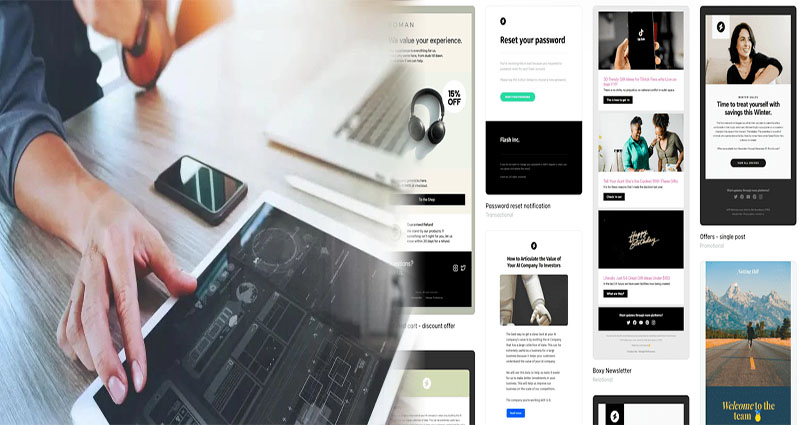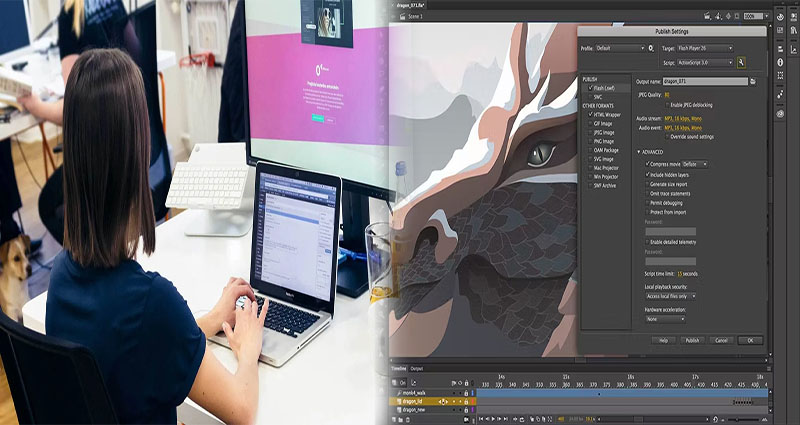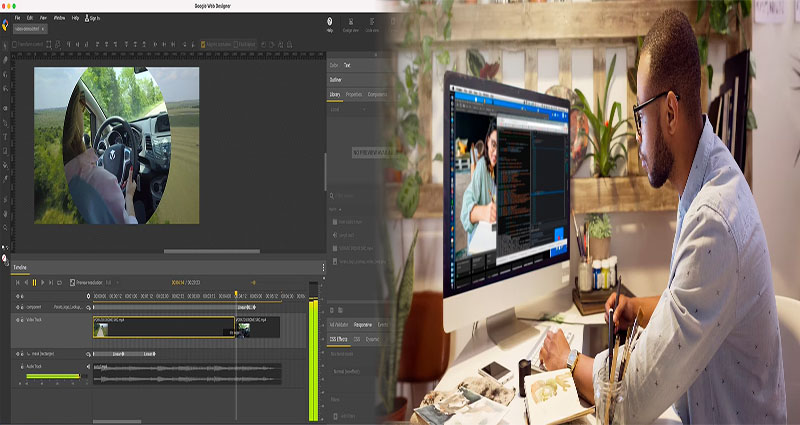Google Web Designer for Animated HTML5 Ads: Best Practices
Google Web Designer is a versatile tool that empowers digital marketers and designers to create engaging and interactive HTML5 ads for online advertising campaigns. With its intuitive interface and powerful features, Google Web Designer enables users to produce high-quality animated ads that captivate audiences across various devices. To make the most of this tool, it’s important to follow best practices for creating effective animated HTML5 ads. Here are some key guidelines to consider when using Google Web Designer:
Plan the Ad Design:
Before diving into Google Web Designer, it’s crucial to have a clear plan for the ad design. Define your target audience, campaign objectives, and messaging to ensure the ad’s content and animation align with your marketing goals. Consider the ad placement and the devices on which it will appear to tailor the design for optimal performance.
Optimize for Performance:
Ensure that your animated HTML5 ads are … Read the rest >>>